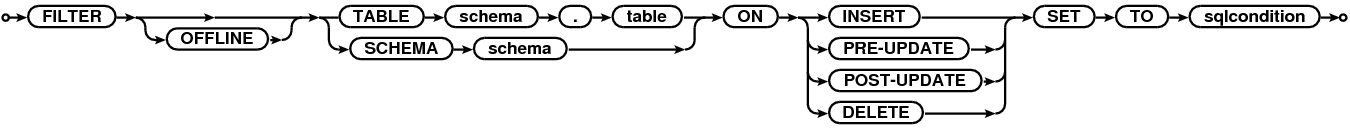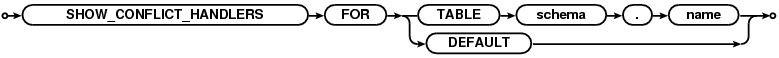All keywords are case-insensitive.
...
The commands add a new rule; if an existing rule of opposite meaning already exists, it is deleted instead. The matching starts with the oldest one and goes on till the newest rule added; if a reordering is needed, clear the list and start again. The SHOW option lists the existing rules using the very same syntax, so the list can be easily edited and then executed to apply the changes.
The Mine process has to be restarted for this to take effect.
INCLUDE CREATE TABLE
This command relates to the EXCLUDE CREATE TABLE command and can be used in two ways:
- Remove and already existing EXCLUDE CREATE TABLE rule
- Add an exception to the EXCLUDE CREATE TABLE rule. For example, EXCLUDE CREATE TABLE SCOTT.TEMP%, but INCLUDE CREATE TABLE SCOTT.TEMP_REPL
The Mine process has to be restarted for this to take effect.
FILTER
Set filtering rules for an already prepared table/schema. The usual way how to configure filtering is using Setup wizard (which in turn uses this very command).
...
The DEFAULT conflict handler will not be applied to existing prepared (replicated) tables. The DEFAULT conflict handler will only be applied to tables that are prepared after the DEFAULT conflict handler is set. To change the conflict handler for existing prepared tables, each table has to be individually set using FOR TABLE conflict handler.
SHOW_CONFLICT_HANDLERS
Shows current setting of conflict handlers for given table (schema.name refers to table at mine).
...