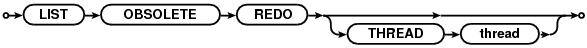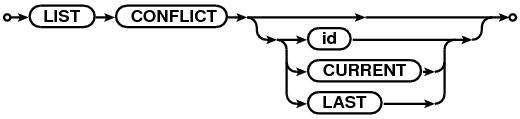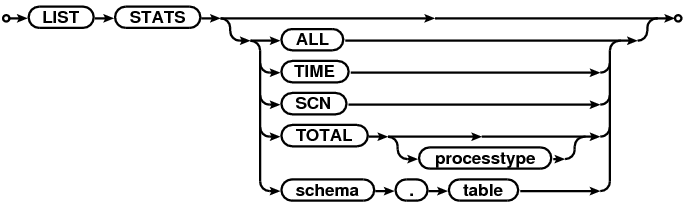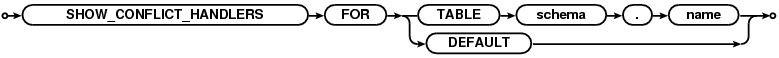All keywords are case-insensitive.
...
Connects to database and lists registered redologs / plogs.
LIST PROGRESS. Show tabular overview of mine/apply records processed and conflicts. You can optionally specify a schema to filter the results to a particular database schema (this is source schema if renaming is used). Use ALL to see everything including Dbvisit Replicate internal tables.
LIST PREPARE. Show list of prepared tables. You can optionally specify a schema to filter the results to a particular database schema (this is source schema if renaming is used). Use ALL to see everything including internal tables.
LIST OBSOLETE REDO. Obtains a list of obsolete archived redo log files that are not needed by Dbvisit Replicate anymore and therefore maybe deleted. For example when using RMAN to manage the archive logs, this information can be fed into the RMAN backup script.
LIST CONFLICT. List the current conflict(s). This information is obtained from Dbvisit Replicate internal table DBRSAPPLY_CONFLICT_LOG on the apply side.
LIST STATS. Display statistics for number of rows processed/minute and/or lag between mine and apply. The lag can be displayed in terms of time or SCN difference; the number of rows per minute can be shown globally or for specified table.
By default, the number of rows processed/minute represents APPLY performance; use LIST STATS TOTAL MINE to see mine statistics.
List LIST TRANSACTIONS. This command lists opened uncommitted transactions on apply. The Transaction ID is the hex value of the combined columns XIDUSN, XIDSLOT, XIDSQN from v$transaction on the target database. The Transaction ID is also set in columns MODULE and ACTION from V$SESSION on the target database.Use APPLY COMMIT TRANSACTION to force commit of the specified transactions on apply.
The transaction list may also include internal non committed transaction not related to the replication. Please see http://support.dbvisit.com/entries/24825508-Committing-uncommitted-transactions for an example of how to use this command.
Use APPLY COMMIT TRANSACTION to force commit of the specified transactions on apply, however contact Dbvisit support before issuing the APPLY COMMIT TRANSACTIONS command.
APPLY
APPLY COMMIT TRANSACTION. Force commit of the specified transaction on apply. Use LIST TRANSACTIONS first to see what transactions are currenlty pending on apply.
...
The DEFAULT conflict handler will not be applied to existing prepared (replicated) tables. The DEFAULT conflict handler will only be applied to tables that are prepared after the DEFAULT conflict handler is set. To change the conflict handler for existing prepared tables, each table has to be individually set using FOR TABLE conflict handler.
SHOW_CONFLICT_HANDLERS
Shows current setting of conflict handlers for given table (schema.name refers to table at mine).
...