To uninstall Dbvisit Standby there are 2 operations necessary:
...
| Section |
|---|
| Column |
|---|
| | Panel |
|---|
| =========================================================
Dbvisit Standby Database technologyTechnology (7.0.01.11204)
http://www.dbvisit.com Dbvisit Database setup
Default values will be shown in [] Options:
1) New Dbvisit Database setup (combines options 2,3,4)
1a) New Dbvisit RAC Instance setup (combines options 2,3,4) 2) New Dbvisit Database configuration (DDC) file setup
3) New Dbvisit Archive Management Module (AMM) setup
4) New Dbvisit Database repository (DDR) setup 5) Manage Dbvisit Database repository (DDR)
6) Update Dbvisit Database configuration (DDC) file 7) Create Standby Database (and template)
8) Synchronize Standby Database 9) Uninstall Dbvisit Database repository (DDR)
E) Exit =========================================================
Please enter choice : 9 |
This must be done separately for every database that uses Dbvisit Standby. |
|
3.  Home > Setup > Uninstall. Click on Uninstall Repository.
Home > Setup > Uninstall. Click on Uninstall Repository.
4. Uninstall the Dbvisit Standby software from primary and standby server – Windows only.
...
6. Uninstall the Bitvise WinSSHD software (if installed) from primary and standby server – Windows only.
 Image Removed
Image Removed
7. Uninstall the Bitvise Tunnelier software (if installed) from primary and standby server – Windows only.
 Image Modified
Image Modified
8. Remove Dbvisit install directory and all of its contents and subdirectories – Linux/Unix only.
...