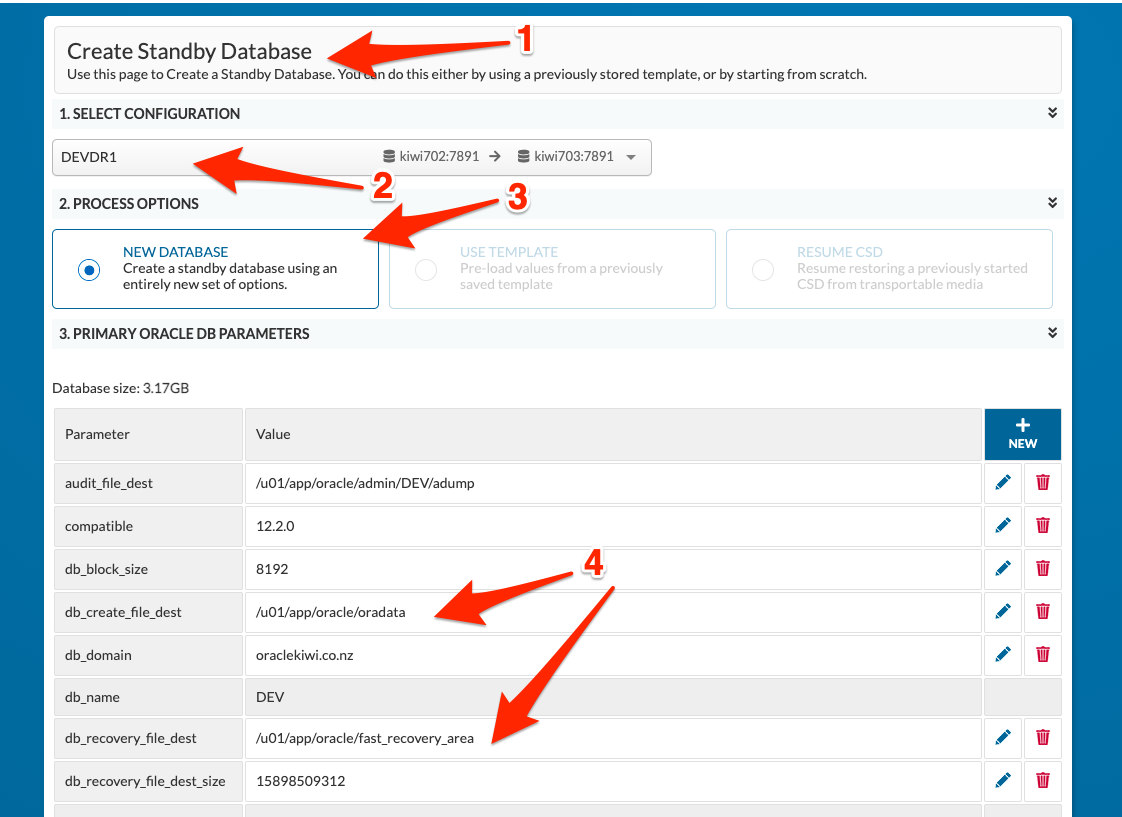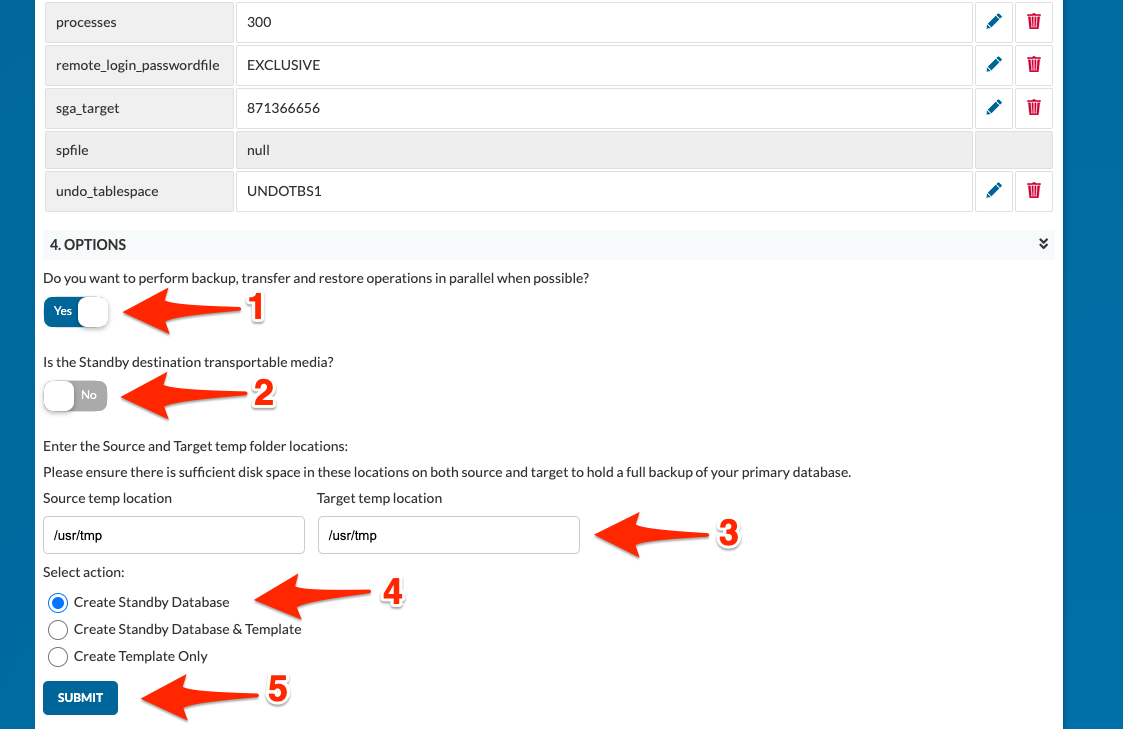...
Creating the Cascading Standby Database (the second standby from the 1st standby)
We now navigate to the Create Standby Database (CSD) main menu option. The screen below is displayed.
From here we select our DDC (2) and then select the option to create a “NEW DATABASE” (3). The default settings for the new standby database is displayed.
Note that in this case, the secondary standby database server has the exact same layout as the original standby server (kiwi702) and the primary server (kiwi701).
This page is split over two images to show all parameters.
In the example as seen above, we do not select the use of transportable media (2). This is a useful option if you have a large database with low network bandwidth and you would like to use external media to transfer the backup to the second standby server. In this example, we will backup local to /usr/tmp from where the backup will be copied to the standby server /usr/tmp. You could use the parallel option (1) when creating the CSD as this would save time.
We now select the option to “Create Standby Database” (4) – which will now start the process. A new task will appear on the “Active Tasks” list and if selected, the details of the standby creation process are displayed – see image below:
...