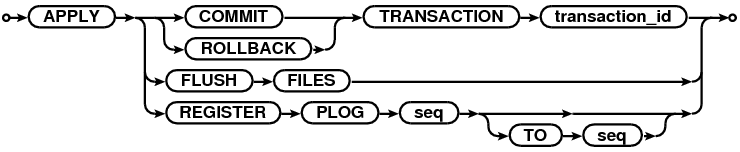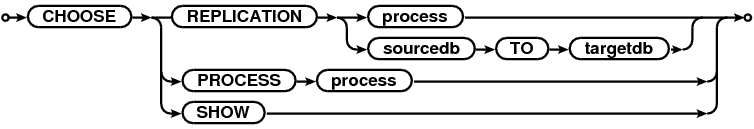All keywords are case-insensitive.
...
Execute command in a new shell. See also EXEC.
| No Format | ||
|---|---|---|
| ||
dbvrep> !pwd
/home/oracle/demo |
| Anchor | ||||
|---|---|---|---|---|
|
Reads the designated filename like it would be entered at the command prompt. As with SQL*Plus, both "@file" and "@ file" work.. See also READ.See also READ.
| No Format | ||
|---|---|---|
| ||
dbvrep> @/home/oracle/my_file_name.txt |
| Anchor | ||||
|---|---|---|---|---|
|
APPLY COMMIT TRANSACTION. Force commit of the specified transaction on APPLY.
...
| Anchor | ||||
|---|---|---|---|---|
|
CHOOSE REPLICATION process will allow you to choose which processes will be specified when issuing commands or displaying settings. This can be done by specifying the process name or by means of source and target databases.
...
The DEFAULT conflict handler will not be applied to existing prepared (replicated) tables. The DEFAULT conflict handler will only be applied to tables that are prepared after the DEFAULT conflict handler is set. To change the conflict handler for existing prepared tables, each table has to be individually set using FOR TABLE conflict handler.
Example:
| No Format | ||
|---|---|---|
| ||
dbvrep> SET_CONFLICT_HANDLERS FOR TABLE SCOTT.DEPT FOR UPDATE on NO_DATA TO OVERWRITE Connecting to running apply: [The table called SCOTT.DEPT on source is handled on apply (APPLY) as follows: UPDATE (error): handler: RETRY logging: LOG UPDATE (no_data): handler: OVERWRITE logging: LOG UPDATE (too_many): handler: RETRY logging: LOG DELETE (error): handler: RETRY logging: LOG DELETE (no_data): handler: RETRY logging: LOG DELETE (too_many): handler: RETRY logging: LOG INSERT (error): handler: RETRY logging: LOG TRANSACTION (error): handler: RETRY logging: LOG] dbvrep> |
...