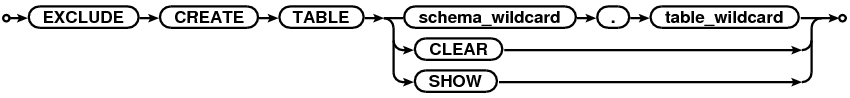...
- Keywords are shown in UPPERCASE.
- Placeholders for which you must substitute an actual value are shown in lowercase. These can include clauses and other expressions.xxxdatafile249
- Vertical (|) bars separate multiple choices. They indicate "or".
- Square brackets ( [] ) are not typed. They indicate that the enclosed syntax is optional.
- Curly braces ( {} ) usually are not typed. They indicate that you must specify one of the enclosed choices. (The choices are separated by vertical bars.)
- Loops or repetitions are indicated by a second, bracketed appearance of the term, set of terms, or expression, followed by ellipsis points. The brackets indicate that the repetition is optional (all repetitions are optional). The ellipsis points indicate that multiple repetitions are allowed. The bracketed appearance of the term begins with a comma if the repetitions are comma delimited.
- All other punctuation (quotation marks, commas, semicolons, and so on) must be typed as shown.
...
Unprepares a schema/table for replication and declares that this object should no longer be replicated. This will only take affect after a restart of the mine process.
EXCLUDE COLUMN
...
COLUMN
Set a column to be excluded /included in mining. Use this if you don't want to replicate a specific column(s). Use the % character as a wildcard. Underscore (_) is not treated as a special character.
Note that PREPARE automatically includes all columns and EXCLUDE thus must follow the prepare.
INCLUDE COLUMN
This command relates to the EXCLUDE COLUMN command and can be used in two ways:
- Remove and already existing EXCLUDE COLUMN rule
- Add an exception to the EXCLUDE COLUMN rule. For example, EXCLUDE COLUMN SCOTT.DEPT.TEMP%, but INCLUDE COLUMN SCOTT.DEPT.TEMP_REPL
EXCLUDE CREATE TABLE
Maintain the list of tables/table name patters that should not be automatically prepared when created on source, although DDL is enabled and whole schema is prepared. The main use case for this feature is to skip various temporary tables that are not worth replicating. Use the % character as a wildcard. Underscore (_) is not treated as a special character.
The commands add a new rule; if an existing rule of opposite meaning already exists, it is deleted instead. The matching starts with the oldest one and goes on till the newest rule added; if a reordering is needed, clear the list and start again. The SHOW option lists the existing rules using the very same syntax, so the list can be easily edited and then executed to apply the changes.
INCLUDE CREATE TABLE
This command relates to the EXCLUDE CREATE TABLE command and can be used in two ways:
- Remove and already existing EXCLUDE CREATE TABLE rule
- Add an exception to the EXCLUDE CREATE TABLE rule. For example, EXCLUDE CREATE TABLE SCOTT.TEMP%, but INCLUDE CREATE TABLE SCOTT.TEMP_REPL
LICENSE
Shows current license, as set by LICENSE_KEY variable.
The optional FULL keyword specifies the verbosity of the command:
...