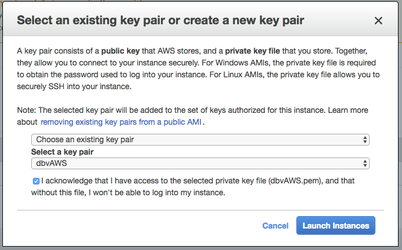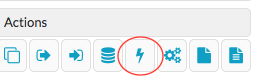...
The purpose of this Deployment guide is to demonstrate the way in which Dbvisit Standby 8.0 software can be installed on an Amazon AWS EC2 instance. In this guide, we focus on both the Primary and Standby databases being in AWS. In another document, we focus on 'On-Premise Primary' to Standby in AWS. A link that document can be found here
...
| Info |
|---|
| The setup will be from Single Instance Primary Database to Single Instance Standby Database with Datafiles stored on standard filesystems on a Linux Platform. However, the options for configuring Dbvisit Standby are in no way limited to this. |
...
The primary server dbvaws01 has been provisioned in the equivalent section of the guide "On-Premise Primary" to AWS EC2. This documentation will reference the same server. This section will focus on the provisioning of the 2nd server: dbvaws02 which will be launched from the snapshot taken of dbvaws01 after the oracle Oracle environment had been prepared and the Dbvisit Standby binaries had been copied to the server. The AMI ID is ami-cdcb5cb5
...
For Step 2 "Choose an Instance Type": The allows you to select from a range of Amazon Instance Types. The "learn more" link directs you to more information about the instance types and how they might suit your computing needs. For the purpose of this guide only, we have chosen t2.small.
...
Step 6 "Configure Security Group". Here, we've choosen chosen an existing security group with ports 22 (SSH), 4433 (dbvserver), 7890 (dbvnet) and 7891 (dbvagent) enabled within the INBOUND security rules.
...
The final step is to review and Launch the new instance making sure that if the 'Choose and an existing key pair' option is selected that the .pem file is accessible by yourself.
...
I have access to the dbvAWS.pem file so I clicked the tick box and then proceeded with "Launch Instance"
Within a few minutes, the new instance is upand up and running.
A test connection can then be made to the new host using the dbvAWS key pair.
...
This server will be configured to be the Standby Server. As both of these servers are launched within the same VPC and Security Group. The hostnames ip-172-31-30-113 and ip-172-31-13-235 should be resolvable from each other without the need to update the local hosts host's files.
With the processes started on the primary host, we can test this with a quick telnet on one of the dbvisit ports.
...
| Note |
|---|
Version 8.0.20 has a new parameter, that of DBVSERVER_PUBLIC_HOST Rather than accepting the default hostname prompt here, the public-facing IPv4 address of the AWS EC2 instance should be used. |
...
| Warning |
|---|
It makes sense to have this address a fixed IP address that is persistent after the instance is shutdown shut down and restarted. In AWS this is known as an Elastic IP. However, this resource is an additional cost to the AWS EC2 instances. If the machines are to only be shutdown shut down during a controlled event then the IP address change on instance restarted can be editied edited in the /usr/dbvisit/dbvserver/dbvserver.conf before the process is restarted. This risk of remembering this configuration change needs to be weighed against the cost of a persistent IP versus how often the server will be shutdownshut down. |
Dbvserver Summary configuration.
...
Download and install either Chrome of or Firefox.
From within the browser navigate to the https://<dbvserver_host>:4433. In this case, the standby node. (The local host/laptop has been altered to include the IP address of dbvaws02)
...
The former is only required in the event of a Graceful switchover , when the Primary becomes a Standby database. In this example, the same location is created on each server.
...
To Create the Standby database with the command line is shown below
...
Start the Daemons for automatic send/apply from the GUI Database Actions Tab.
The lightening lightning bolt icon manages the daemon processes.
...
Select the Standby Host, review the current status and Select Start READ ONLY.
...
If the daemons have been started in the previous step, they need to be stopped before performing a graceful switchover.
...
3.6 Activate the Standby Database
It is possible to activate the Standby Database and make it become the new Primary. This is also called failover to the standby database.
...