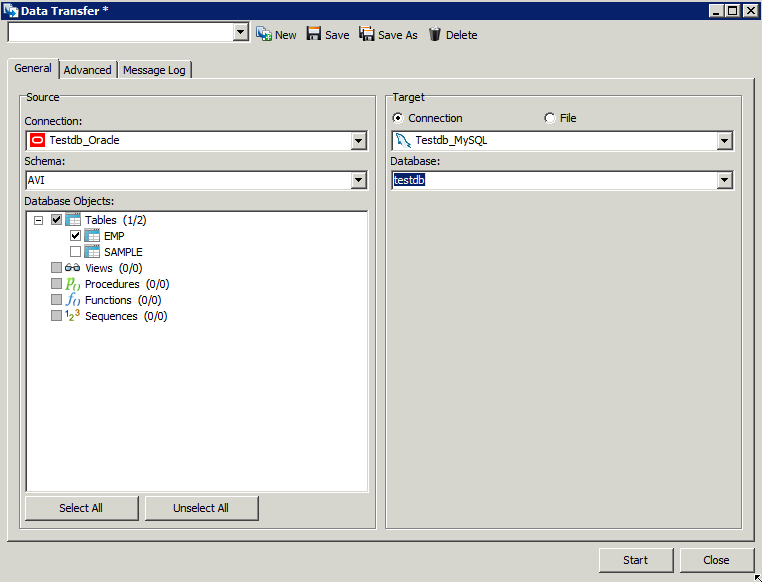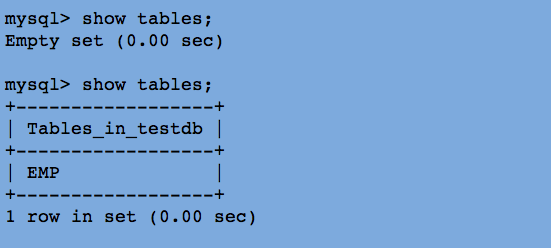...
1. Open Navicat and select Oracle from Connection menu.
2. Insert connection details and test the connection. If successful then click OK.
3. Now, From connection menu select MySQL. Insert connection details and test the connection. If successful then click OK.
...
4. Select 'Data Transfer' from Tools menu.
5. Set source connection,table(s) and target database.
6. Click on Start button and accept confirmation.
7. It will show the data transfer progress. Click on Close once process is over.
8. Navicat creates tables and then loads data into target MySQL server. Following screenshot shows that EMP table is created by Navicat.
9. EMP table is loaded into MySQL and now you can start MINE and APPLY process to start replication.
...