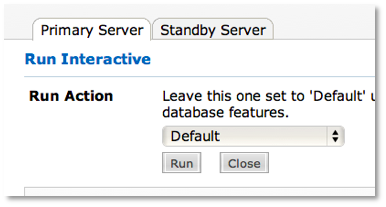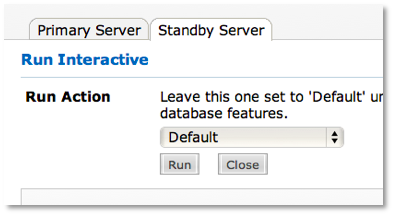Upgrading from version 5.2.x, 5.3.x or 6.0.x to 6.0.x
...
14. To update the Dbvisit Database Configuration (DDC) file go to Home > Setup > Update Dbvisit > Update Configuration > select Database from drop-down menu and click Save Configuration.
15. To update the Dbvisit Database Repository (DDR) file go to Home > Setup > Update Dbvisit > Manage Dbvisit Repository > select Database from drop-down menu and click Check Dbvisit Repository.
16. If the DDR needs to be upgraded, select Upgrade Dbvisit Repository
17. Repeat upgrade of DDC and DDR for all databases on this primary server.
...
Through the command line interface (CLI) :
dbvisit <DDC>
Through the web based graphical user interface (GUI) :
Home > Run > Run Interactive > Primary Server tab > select Database from drop-down menu > select Default from Run Action drop-down menu > Run
Home > Run > Run Interactive > Standby Server tab > select Database from drop-down menu > select Default from Run Action drop-down menu > Run
35. Restart the Dbvisit Standby schedule (if using Dbvserver and this has been started, then the schedule will be automatically started).
...
5. The existing DDR can be upgraded through the web based interface using Home > Setup > Update Dbvisit > Manage Repository and select Upgrade Dbvisit Repository.
6. The existing DDR can be upgraded through the command line interface, run dbvisit_setupand choose option 5).
...