...
Replication using Dbvisit Replicate for these Operating Systems can still be provided by using NFS to mount the redo and archive logs onto a dedicated MINE server.
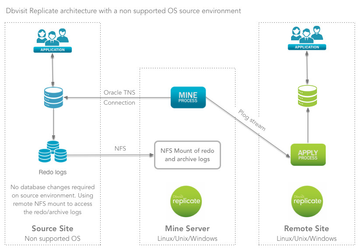 Image Removed
Image Removed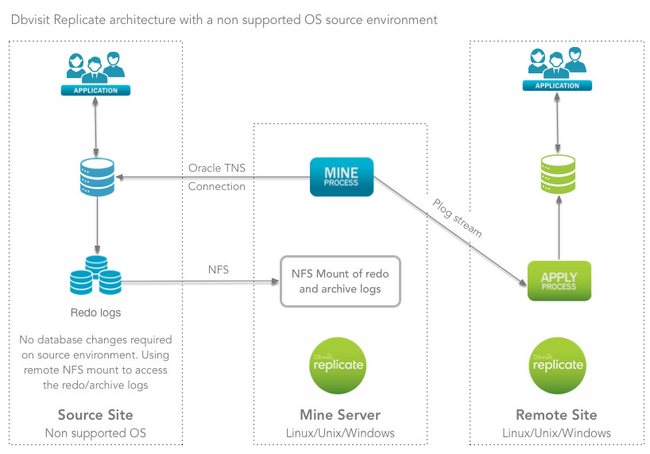 Image Added
Image Added
| Note |
|---|
- The NFS shares on the MINE server has to "look" the same as on the Source Site. So the redo and archive locations have to be in the same location on the MINE Server as on the Source Site. This is because the MINE process on the MINE Server connects to the source database (through TNS) to obtain the redo and archive log locations from Oracle and will expect to find the redo and archive logs in the same location on the MINE server. Note that on Linux and Unix this can be achieved with soft links.
- The setup wizard is run from the MINE Server. Ensure the MINE server has an Oracle client installed that is compatible with source & target database. There should be a tnsnames.ora file with a connection string to both the source and target databases.
- The MINE server and the Remote Site can be the same server. So MINE and APPLY can run on the same target server.
- It is possible to only place the Archive logs on NFS (and not the redo logs). In this case Dbvisit Replicate only processes the archivelog and not the redo logs. In this case set the parameter REDO_READ_METHOD=ARCHONLY (in MINE.ddc only) to instruct Dbvisit Replicate to only process the archive logs. In this case the replication will always be one archive log behind.
|