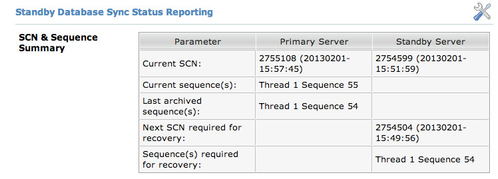Dbvisit Standby Reporting Using Dbvserver (GUI)
Using Web Based Reporting
This section will provide you with an overview of the reporting options available in the Dbvisit Standby Dbvserver (GUI) web based interface.
Accessing the Reporting Page
The first step is to login to the Web Based interface (Dbvserver - GUI) as the "admin" user.
The default password for this account is "admin" and can be changed anytime under the settings option on the top right
From the Main menu click on the "Reporting" button as highlighted below:
The Reporting page will be opened, but if you have multiple primary/standby pair configurations on the same server you will be presented with a drop down option to allow you to pick the database (DDC) you would like to view reports for:
Once you have selected a database (DDC) the reporting page for that database (DDC) will be displayed.
From the reporting page you are presented with three tabs:
- Dbvisit Standby Reporting (1)
- Transfer Process Reporting (2)
- Standby Sync Status (3)
Each of these pages are shown below:
Dbvisit Standby Reporting
This screen will provide information on the Archive log transfer time and will also provide an indication on the recovery log gap and the transfer log gap.
Transfer Process Reporting
This page provides more detail on the compression ratio (if internal Dbvisit Standby compression - COMPRESS=dbvisit is used) as well as Transfer log sizes, the Daily Redo Size as well as the Daily Archive Log Transfer rate.
Standby Sync Status
The Sync Status report is only available for Database version 10g and above.
This report will indicate the difference between the primary and standby database and can be seen as similar to the Log Gap report.
One important addition to this report is that it will also indicate if there were any "No-logging" transactions performed on the primary which caused logical corruption on the standby. (no redo was available due to the nologging operation)
This report is also displayed as part of the "Synchronize Standby Database" feature which allows you to recover (roll forward) the standby database when unrecoverable archive log gaps are detected or if you want to recover (update) the standby database to fix datafiles when no-logging operations were performed on the primary.
Web-based reporting (Graph Summary)
The web-based version of Dbvisit Standby provides extensive reporting on the transfer and log gap reporting. Full online help is available for each graph. The following graphs are available:
1. Archive log transfer time which displays the transfer time in seconds over time.
2. Archive log gaps, which displays the archive log gap and transfer log gap.
3. Compression ratio if the archive log files are compressed.
4. Transfer log size which displays the size of the transferred log files over time.
5. Daily redo size over time.
6. Daily archive log transfers which displays the number of archive transferred each day.
7. Standby Database Sync Status Report shows fine grained detail on the differences between the primary and the standby database. The report includes current SCNs of primary and standby databases with time, and which SCN and sequence is required by standby database for recovery.






![worddavffd8d06a17d0722b4a9cac74f53fee9e.png [imported from a Word document]](https://dbvisit.atlassian.net/wiki/download/thumbnails/591155/worddavffd8d06a17d0722b4a9cac74f53fee9e.png?version=1&modificationDate=1325643780305&cacheVersion=1&api=v2&width=278&height=228)
![worddavbc05d8abeadca4cabad6e58f28c16a8f.png [imported from a Word document]](https://dbvisit.atlassian.net/wiki/download/thumbnails/591155/worddavbc05d8abeadca4cabad6e58f28c16a8f.png?version=1&modificationDate=1325643780373&cacheVersion=1&api=v2&width=283&height=221)
![worddavcf4d887a03ecc6e9f3bc049f481ed2d5.png [imported from a Word document]](https://dbvisit.atlassian.net/wiki/download/thumbnails/591155/worddavcf4d887a03ecc6e9f3bc049f481ed2d5.png?version=1&modificationDate=1325643780420&cacheVersion=1&api=v2&width=270&height=166)
![worddav95f5fa3b71445a951cd1e55693f2c956.png [imported from a Word document]](https://dbvisit.atlassian.net/wiki/download/thumbnails/591155/worddav95f5fa3b71445a951cd1e55693f2c956.png?version=1&modificationDate=1325643780484&cacheVersion=1&api=v2&width=296&height=207)
![worddav62b13a8ba6e6fffe04f99895778ad41b.png [imported from a Word document]](https://dbvisit.atlassian.net/wiki/download/thumbnails/591155/worddav62b13a8ba6e6fffe04f99895778ad41b.png?version=1&modificationDate=1325643780552&cacheVersion=1&api=v2&width=280&height=198)
![worddav262f1b5c32670d48d68c943d9d869bf9.png [imported from a Word document]](https://dbvisit.atlassian.net/wiki/download/thumbnails/591155/worddav262f1b5c32670d48d68c943d9d869bf9.png?version=1&modificationDate=1325643780622&cacheVersion=1&api=v2&width=279&height=211)