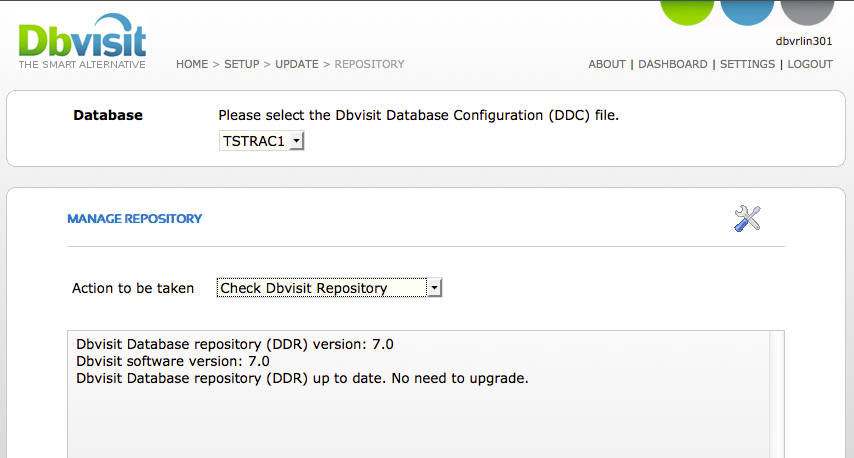Upgrading from version 5.3.x or 6.0.x to 7.0.x
...
The upgrade steps for Dbvisit Standby in a single or cluster (Oracle RAC) configuration are the same. Where different steps are required this will be highlighted.
Recommended: Before starting the upgrade, it is recommended that the standby database is up to date with the primary database (this is not required, but recommended - all archive logs in the Dbvisit Standby ARCHDEST on the standby server should have been applied to the standby)
When upgrading you will run the installation process exactly the same as you would perform a new installation, with the exception that you need to make sure you specify the location of the current Dbvisit Standby installation during the installation, known as the Dbvisit Base directory. For example, if you currently have Dbvisit Standby version 6 installed in /usr/local/dbvisit or /opt/dbvisit you will need to make sure that during the installation process that you specify this location as your installation location.
...
The next section will provide a more detail overview of the upgrade steps.
...
| Note |
|---|
This steps should be performed on all the primary servers if Oracle RAC is In Dbvisit Standby version 7 the Archive logs are renamed when they are copied to the standby server (in the Dbvisit ARCHDEST location). Before upgrading, make sure the standby have already applied all the archive logs that was available in the Dbvisit standby ARCHDEST. New archive logs in this location will have the new naming convention.
<thread>_<sequence>_<resetlogs_id><STANDBY_ARCHIVELOG_NAME_EXTENSION>
Where STANDBY_ARCHIVELOG_NAME_EXTENSION defaults to .arc Example: 1_45628_ 812975118.arc |
Upgrading the Primary Server
| Note |
|---|
This steps should be performed on all the primary servers if Oracle RAC is used |
Step 1: Stop your Dbvisit Standby schedules, Dbvserver (GUI) and Dbvnet
| Note |
|---|
It is recommended that before you start the upgrade that the standby database are up to date with the primary database - meaning all archive logs in the Dbvisit Standby ARCHDEST on the standby server should be applied to the standby. This is not a strict requirement, but recommended. |
Stopping the Schedules
All schedules should be disabled on all servers involved in the Dbvisit Standby configuration.
...
- To update the Dbvisit Database Configuration (DDC) file go to Home > Setup > Update Dbvisit > Update Configuration > select Database from drop-down menu and click Save Configuration.
Using CLI to update DDC
...
- To update the Dbvisit Database Repository (DDR) file go to Home > Setup > Update Dbvisit > Manage Dbvisit Repository > select Database from drop-down menu and click Check Dbvisit Repository.
- If the DDR needs to be upgraded, select Upgrade Dbvisit Repository
- Repeat upgrade of DDC and DDR for all databases on this primary server.
...