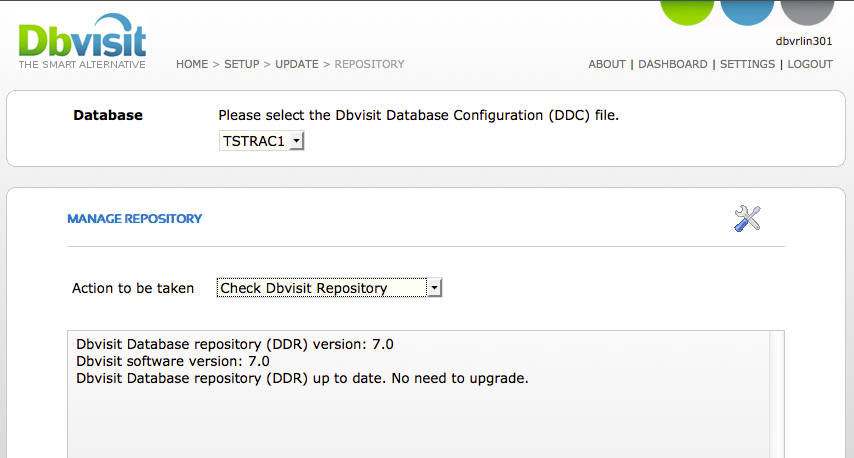...
...
...
...
...
...
...
...
...
...
...
...
...
...
...
...
...
...
...
...
...
...
...
| Table of Contents |
|---|
If upgrading from version 5.3.x or 6.0.x to 7.0.x
Please note the following if upgrading from earlier versions to version 7:
1. Upgrading of Dbvisit Standby software needs to be done on both the primary server and standby servers.
...
4. Existing 7.0 license keys are automatically applied to the new software.new software (this is if you are upgrading from a current version 7 update to a later update, example 7.0.10 to 7.0.50)
5. Existing 5.3.x and 6.0.x license keys are NOT valid for 7.0. Contact Dbvisit Sales to obtain 7.0 license keys if you have current Dbvisit support. A support contract is required to obtain license keys for later versions of Dbvisit Standby.
6. Your current Dbvisit Database Configuration (DDC) configurations will be upgraded and a new configuration (DDC) file will be created. A backup of the original DDC file will be created.
Upgrade StepsSteps
Note that the following steps apply if you are upgrading from version 5.3.x or 6.0.x or 7.0.x to the latest version 7 update. Example you would follow these upgrade steps if you are updating from 7.0.10 to 7.0.50.
The upgrade steps for Dbvisit Standby in a single or cluster (Oracle RAC) configuration are the same. Where different steps are required this will be highlighted.
...
When upgrading you will run the installation process exactly the same as you would perform a new installation, with the exception that you need to make sure you specify the location of the current Dbvisit Standby installation during the installation, known as the Dbvisit Base directory. For example, if you currently have Dbvisit Standby version 6 installed in /usr/local/dbvisit or /opt/dbvisitalready installed in "C:\Program Files (x86)\dbvisit" you will need to make sure that during the installation process that you specify this location as your installation location.
On a high level the upgrade process can be seen as:
- Stop your Dbvisit Standby schedules on all systems
- Stop Dbvserver (GUI) if you are using it
- Stop Dbvnet (Dbvisit Networking)
- Download and Install the new Dbvisit Standby version 7 (making sure you select the previous versions, installation directory during installation)
- Update the Dbvisit Standby Repository
- Update the Dbvisit Standby Configuration files (Only required if already on Version 7 and updating to a later version - 7.0.x)
- Recommended: remove any temp (*.dbv) files in the DBVISIT_BASE/standby/tmp directory
- Start Dbvserver and Dbvnet if you did not select the auto start during the installation of the new software
- Start your Dbvisit Standby schedules
...
| Note |
|---|
In Dbvisit Standby version 7 the Archive logs are renamed when they are copied to the standby server (in the Dbvisit ARCHDEST location). Before upgrading, make sure the standby have already applied all the archive logs that was available in the Dbvisit standby ARCHDEST. New archive logs in this location will have the new naming convention.:
<thread>_<sequence>_<resetlogs_id><STANDBY_ARCHIVELOG_NAME_EXTENSION>
Where STANDBY_ARCHIVELOG_NAME_EXTENSION defaults to .arc Example: 1_45628_ 812975118.arc |
...
| Note |
|---|
It is recommended that before you start the upgrade that the standby database are up to date with the primary database - meaning all archive logs in the Dbvisit Standby ARCHDEST on the standby server should be applied to the standby. This is not a strict requirement, but recommended. |
...
| Note | ||
|---|---|---|
| ||
It is recommended to clean up any old temporary files (*.dbv) located in the DBVISIT_BASE/standby/tmp directory when performing an upgrade. (example dbvisit base: C:\Program Files (x86)\dbvisit\standby\tmp) These files are removed during normal operation, but there was a known bug in earlier versions up to 7.0.14 where the files in this directory was not always cleaned. This was resolved in version 7.0.16 and later. |
Repeat Installation on Standby Server
...
| Note | ||
|---|---|---|
| ||
It is recommended to clean up any old temporary files (*.dbv) located in the DBVISIT_BASE/standby/tmp directory when performing an upgrade. (example dbvisit base: C:\Program Files (x86)\dbvisit\standby\tmp) These files are removed during normal operation, but there was a known bug in earlier versions up to 7.0.14 where the files in this directory was not always cleaned. This was resolved in version 7.0.16 and later. |
Updating the Dbvisit Standby Repository and Dbvisit Configuration files (if required)
When upgrading the Dbvisit Standby version from 5.3.x or 6.0.x to version 7 you will only need to update the Dbvisit Standby Repository, but not the Dbvisit Database Configuration (DDC) files, as they would have been upgrade as part of the software installation (upgrade) process.
If you are upgrading an existing version 7.0.x installation, you need to update both the Dbvisit Database Configuration (DDC) file as well as the Dbvisit Standby Repository.
...
If you are upgrading an existing version 7.0.x
...
This step can either be performed from the Command Line Interface (CLI) - indicated by , or the Web based (GUI) interface - indicated by . Both options are shown below:
Using the GUI to update the DDC file
- Start browser and specify the URL given. Note the port number.
- The Dbvisit Standby login screen will be displayed. The default username/password is admin/admin.
...
installation, you need to update both the Dbvisit Database Configuration (DDC) file as well as the Dbvisit Standby Repository.
Updating the Dbvisit Database Configuration (DDC) file
...
- (only if upgrading an existing version 7.0.x)
This step can either be performed from the Command Line Interface (CLI) - indicated by , or the Web based (GUI) interface - indicated by .
Using the CLI is recommended and it is listed blow:
Using CLI to update DDC
...
| No Format |
|---|
./dbvisit_setup
=========================================================
Dbvisit Standby Database Technology (7.0.01.11204)
http://www.dbvisit.com
=========================================================
=>dbvisit_setup only needs to be run on the primary server.
Is this the primary server? <Yes/No> [Yes]:
=========================================================
Dbvisit Standby Database Technology (7.0.01.11204)
http://www.dbvisit.com
Dbvisit Database setup
Default values will be shown in []
Options:
1) New Dbvisit Database setup (combines options 2,3,4)
1a) New Dbvisit RAC Instance setup (combines options 2,3,4)
2) New Dbvisit Database configuration (DDC) file setup
3) New Dbvisit Archive Management Module (AMM) setup
4) New Dbvisit Database repository (DDR) setup
5) Manage Dbvisit Database repository (DDR)
6) Update Dbvisit Database configuration (DDC) file
7) Create Standby Database (and template)
8) Synchronize Standby Database
9) Uninstall Dbvisit Database repository (DDR)
E) Exit
=========================================================
Please enter choice : 6
------------------------------------------------------------------------------
=>Updating Dbvisit Database configuration (DDC) file.
Choose database:
The following Oracle database(s) have a Dbvisit Database configuration (DDC)
file on this server:
DDC
===
1) testdb
2) Return to menu
Please enter choice : 1
Is this correct? <Yes/No> [Yes]:
------------------------------------------------------------------------------
Would you like to review all the variables? <Yes/No> [Yes]:
=====10 Generic Settings=====
1) COMPRESS=dbvisit
2) CP=/usr/bin/scp
3) DBVNET_PORT=7890
4) ORACLE_HOME=/u01/app/oracle/product/11.2.0/dbhome_1
5) ORACLE_SID=testdb
6) ORATAB=/etc/oratab
7) OWNER=oracle
8) PATH=/usr/local/bin:/bin:/usr/bin:/usr/X11R6/bin:/usr/sbin:/sbin
9) RSH=/usr/bin/ssh
10) SEND_HEARTBEAT_TIME24=0700
11) UNCOMPRESS=dbvisit
12) ZIP_EXTENSION=.gz
=====15 RAC Settings=====
13) RAC=No
14) RAC_TAKEOVER=Yes
15) RAC_TAKEOVER_FORCE=No
16) RAC_TAKEOVER_SID=
=====20 Primary Server Settings=====
17) DBPASSWD=******
18) DBUSER=dbvisit
19) DBVISIT_BASE=/usr/local/dbvisit
20) ENCRYPT_PASSWDS=No
21) LEAVE_COMPRESS_SOURCE=No
22) LOGSWITCH=N
23) ORACLE_SID_ASM=+ASM
24) SOURCE=dbvlin101
25) SYNCH_DBVISIT_INSTALL=Yes
=====25 Sys Logon Settings=====
26) SYS_LOGON=
27) SYS_LOGON_STRING=
28) SYS_USER=
29) _SYS_PASSWD=
=====30 Standby Server Settings=====
30) ARCHDEST=/u01/app/oracle/archive/testdb
31) DBVISIT_BASE_DR=/usr/local/dbvisit
32) DESTINATION=dbvlin102
33) LEAVE_COMPRESS_DEST=N
34) MAX_TIMES_TRIED=4
=====30 Standby Server Settings=====
35) ORACLE_HOME_DR=/u01/app/oracle/product/11.2.0/dbhome_1
36) ORACLE_SID_ASM_DEST=+ASM
37) ORACLE_SID_DEST=testdb
38) SSH_PORT=22
=====40 Mail Settings=====
39) ADMINS=oracle@dbvlin101
40) MAILCFG_FROM=oracle@dbvlin101
41) MAILCFG_FROM_DR=oracle@dbvlin102
42) MAILCFG_MAIL_CLIENT=sendmail
43) MAILCFG_SMTP_SERVER=
44) MAILCFG_SMTP_SERVER_DR=
45) SUCCESSMAIL=No
46) SUCCESSMAIL_DR=No
=====50 Primary Archive Log Management Settings=====
47) ARCHSOURCE_BACKUP_COUNT=0
48) ARCHSOURCE_MANAGEMENT=Yes
49) DAYS_TO_KEEP_ARCHSOURCE=2
50) DELETE_ARCHSOURCE=Y
51) FRA_THRESHOLD_ARCHSOURCE=90
=====50 Primary Archive Log Management Settings=====
52) NUM_ARCHSOURCE_TO_KEEP=0
53) THRESHOLD_ARCHSOURCE=90
=====60 Standby Archive Log Management Settings=====
54) ARCHDEST_MANAGEMENT=Yes
55) DAYS_TO_KEEP_ARCHDEST=2
56) DELETE_ARCHDEST=Y
57) NUM_ARCHDEST_TO_KEEP=0
58) THRESHOLD_ARCHDEST=90
Are these variables correct? <Yes/No> [Yes]: Yes
Redisplay all variables again? <Yes/No> [No]: No
------------------------------------------------------------------------------
=>Writing Dbvisit Database configuration (DDC) file.
Dbvisit Database configuration (DDC) file
/usr/local/dbvisit/standby/conf/dbv_testdb.env already exists. Are you sure you
want to override? (a backup copy will be make) <Yes/No> [Yes]:
=>Dbvisit Database configuration (DDC) file
/usr/local/dbvisit/standby/conf/dbv_testdb.env renamed up to:
/usr/local/dbvisit/standby/conf/dbv_testdb.env.201308221525.
=>Dbvisit Database configuration (DDC) file
/usr/local/dbvisit/standby/conf/dbv_testdb.env updated.
Please press <Enter> to continue... |
Following the above steps the current DDC file will be upgraded.
Updating the Dbvisit Standby Repository
Oracle RAC Configurations - You only need to perform this step on one of the primary nodes.
...
.env updated.
Please press <Enter> to continue... |
Following the above steps the current DDC file will be upgraded.
Updating the Dbvisit Standby Repository
The GUI or command line can be used to update the repository.
Note: There are no crucial information stored in the repository and it can be recreated if required, but if this is done any historical information used for reporting in the GUI will be lost as well as any Create Standby Database (CSD) Templates. The process explained in this section is used to upgrade the repository keeping all historical information and CSD templates.
Using the GUI to update the Dbvisit Standby Repository
...
- To update the Dbvisit Database Repository (DDR) file go to Home > Setup > Update Dbvisit > Manage Dbvisit Repository > select Database from drop-down menu and click Check Dbvisit Repository.
- If the DDR needs to be upgraded, select Upgrade Dbvisit Repository
- Repeat upgrade of DDC and DDR for all databases on this primary server.
...