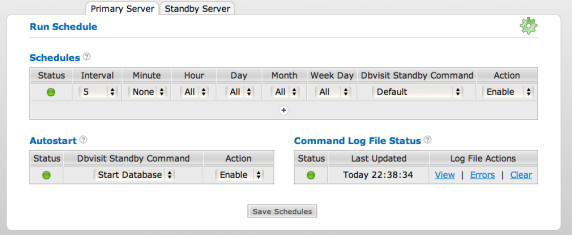| Align |
|---|
Dbvisit Standby needs to be scheduled on the primary server and the standby server. Since Dbvisit version 5.1.19 it is possible to schedule Dbvisit only on the primary server using the INITIATE_DBVISIT_ON_STANDBY variable. Ensure you understand the implication before using this feature. See variable INITIATE_DBVISIT_ON_STANDBY for more details. This can be done using either of the following methods:
This section describes scheduling Dbvisit Standby with Dbvserver Scheduler for all platforms. For other schedulers, please see the relevant sections. |
Home > Run > Run Schedule
Set the desired schedule, select Enable and click Save Schedule. Full help is available on the different scheduling options by clicking the question mark (?).
The Standby database schedule can be set by accessing the Standby Server tab. Dbvserver must be running on the standby server in order to activate the standby server schedule.
...