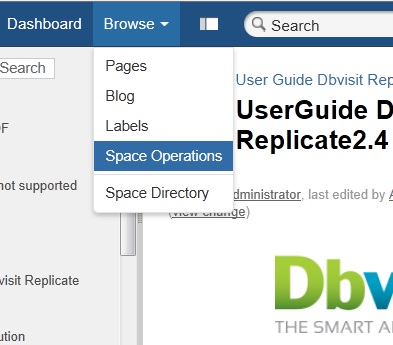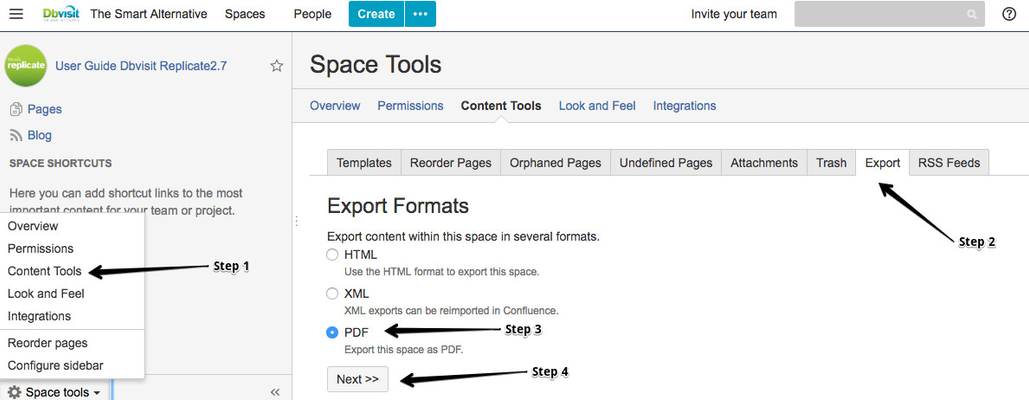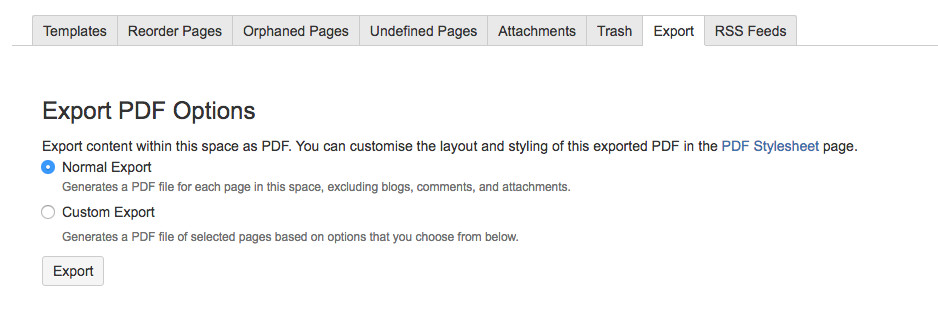You can export this online user guide to pdf and download as as follows:
- Click on the Browse on top navigation panel and select Space Operations.
In the Left control panel, under On the bottom left corner click on "Space Tools". - Select "Content Tools".
- Under the Export options select Export PDF.
- Choose the export type: Select Normal export to export the whole document or Custom export to export selected sections/pages only.
- Once, export process is completed, you can download the PDF file.
...