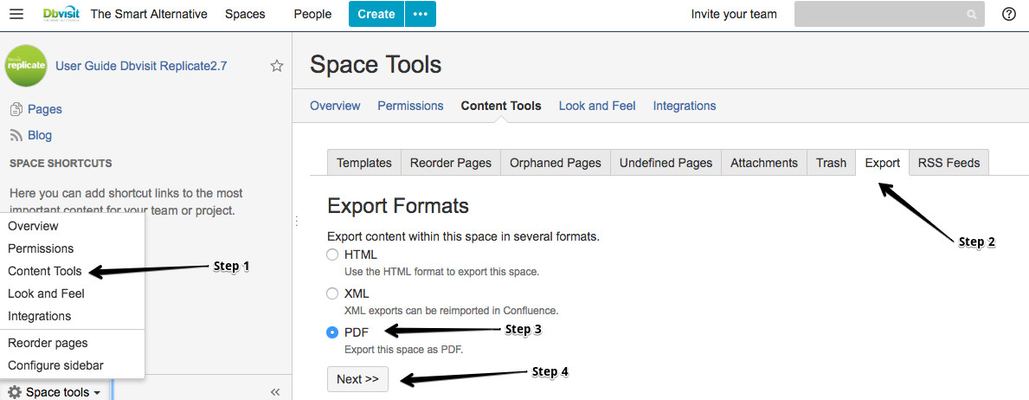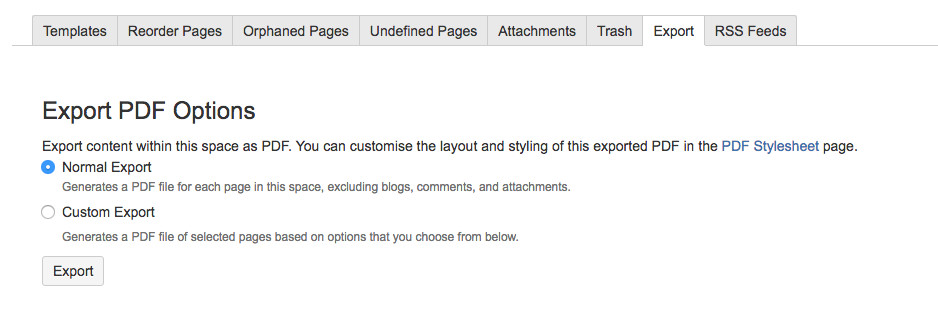/
Download User Guide to PDF
Download User Guide to PDF
You can export this online user guide to pdf and download as follows:
- On the bottom left corner click on "Space Tools".
- Select "Content Tools".
- Under the Export options select Export PDF.
- Choose the export type: Select Normal export to export the whole document or Custom export to export selected sections/pages only.
- Once, export process is completed, you can download the PDF file.
, multiple selections available,
Related content
Download User Guide to PDF
Download User Guide to PDF
More like this
Download User Guide to PDF
Download User Guide to PDF
More like this
Download User Guide in PDF Format
Download User Guide in PDF Format
More like this
How to use this guide
How to use this guide
More like this
How to use this guide
How to use this guide
More like this
Knowledge Base Dbvisit Replicate
Knowledge Base Dbvisit Replicate
More like this