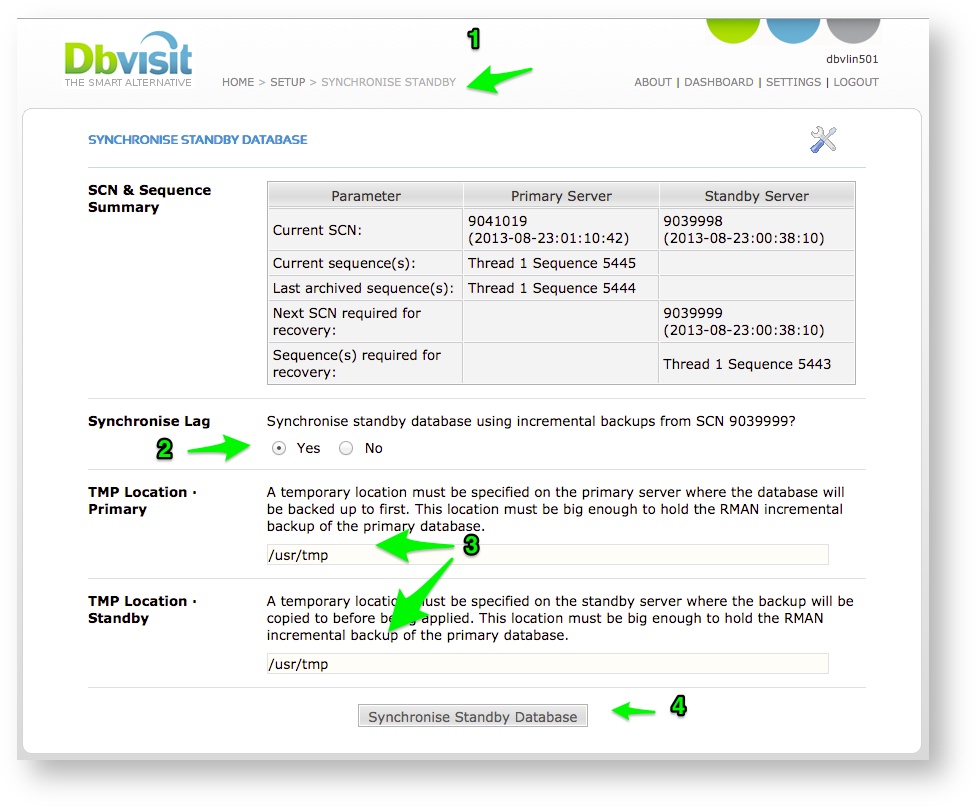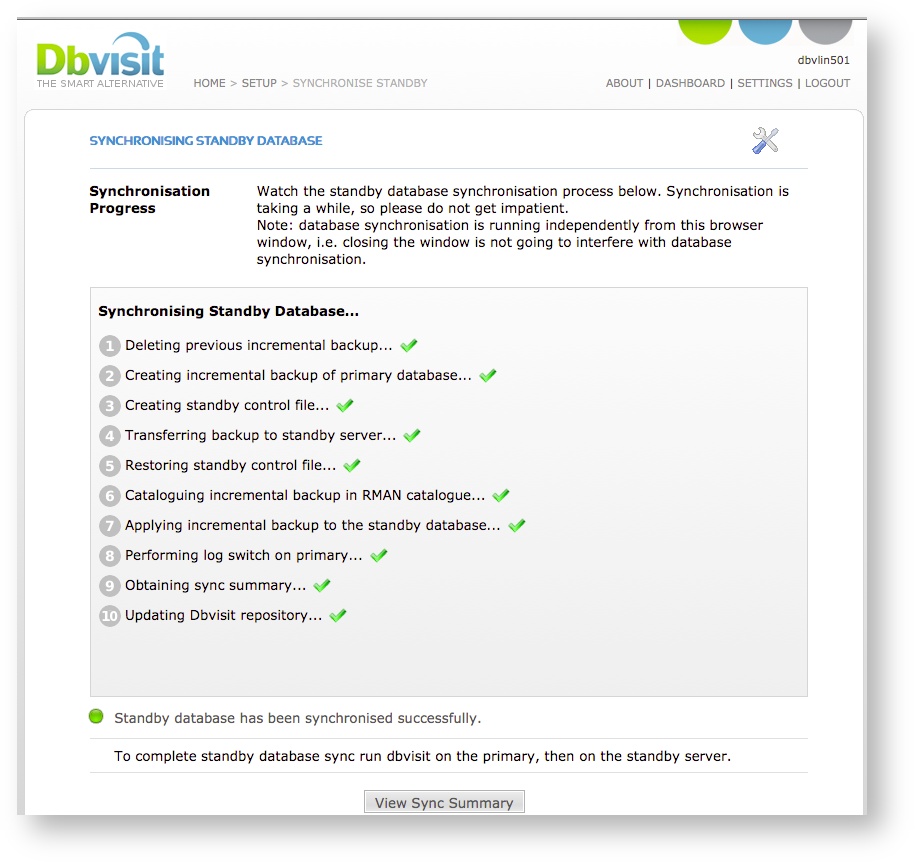One of the additional options provided by Dbvisit Standby is the option to roll your standby database forward when you have an un-recoverable archive log gap.
This option can also be used if no-logging operations were performed on your primary database and you need to fix logical corruption on the standby database.
This option is available from both the CLI and GUI interfaces. Behind the scenes this process is making use of RMAN incremental backups to bring the standby database up to date with the primary.
The two screens below show you an overview of the Synchronise Standby Database option in the GUI:
- Navigate to the "SETUP" -> "Synchronise Standby" Menu
- Accept that you want to synchronise the standby database using this method
- Specify the TEMP location where the incremental backup files will be stored
- Note the backup will be made on the primary server, and once the backups are complete will be transferred to the Standby server to the TMP location specified there.
- Make sure there is sufficient disk space in this location to hold the backup, which in most cases should be small, depending on the difference between the primary and standby
Note that this incremental backup and "Synchronising" process can take time as RMAN will be doing a full scan of the database files. If you have extremely large files this can take time, especially the backup. The restore process will be much faster.
In some cases the backup process can take the same time as a normal full RMAN backup, but remember only the required blocks (changes) are backed up and the restore process will be substantially faster.