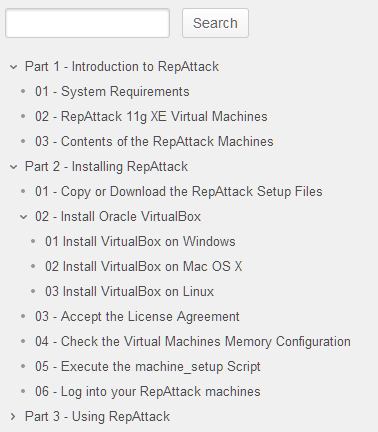RepAttack 11g XE Home
RepAttack 11g XE Home
Welcome to Dbvisit's RepAttack session!
What is RepAttack?
RepAttack is a free step by step (cookbook style) workshop for the installation and configuration of a virtual machine environment to learn about Oracle (logical) replication using Dbvisit Replicate. The environment is constructed on an end user's PC or Laptop and can be taken away and used after the session. RepAttack is based on the RAC Attack format.
It uses the following components:
- VirtualBox (https://www.virtualbox.org)
Swingbench to simulate an order-entry system (http://dominicgiles.com/swingbench.html)
- Dbvisit Replicate for the replication technology. The full user manual can be found here: User Guide Dbvisit Replicate
- The RepAttack preconfigured Oracle Virtual Box Appliances (used for RepAttack 11g sessions) can be downloaded from here: http://goo.gl/6mNhVb
How to use this guide
This guide is in a wiki type format which means it has links to other parts of other documents for reference purposes.
On the left hand side is the index. Click on the ">" to expand the title and show the child pages under each title.
Code syntax
All code, commands and their associated output will be shown in a shaded box.
For example:
Executing the bash script record_count.bash at the command prompt.
$ ./record_count.bash
Results in the output.
Table TTORCL_SRC TTORCL_TRG ----------------------------------- ----------- ----------- CUSTOMERS 2000518 2000053 INVENTORIES 900540 900540 LOGON 503388 500342
Bolded text within a paragraph indicates a name, command, keyword, or other piece of important information.
For example:
On the source machine, as oracle, in the $HOME/dbvrep_XE directory, execute the dbvrep_XE-run-source.sh script to start the mine process.