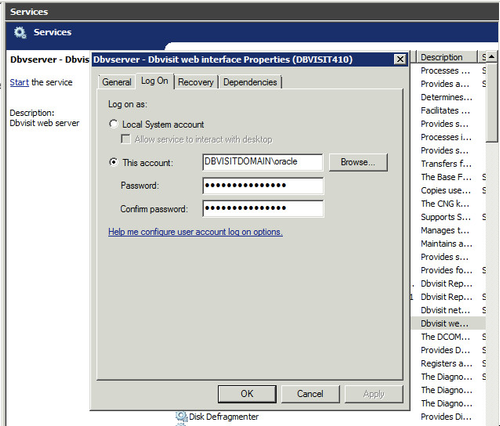Appendix F: Changing user account password on Windows
During the installation and configuration of Dbvisit Standby on WIndows, user account password is required by Dbvserver and WinSSHD. Dbvserver is responsible for facilitating GUI whereas WinSSHD takes care of secure transfer of archives. Therefore, change of user password who owns Dbvisit Standby cause authentication issues in Dbvisit Standby functionalities.
Please perform following steps on primary and standby servers after changing user password on Windows.
1. Open service manager and Stop the Dbvserver service. Place new log on password from service properties dialogue box and start the service again.
2. Open the WinSSHD control panel (Start>Programs>Bitvise WinSSHD>WinSSHD Control Panel).
Choose "Settings Tab" and enter the Account name and Password for the current Windows account (the same account that will be running Dbvisit Standby). A Windows domain may also be required. WinSSHD will notify if a domain is required. Click on Set and close WinSSHD control panel.