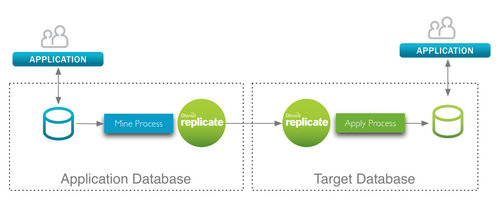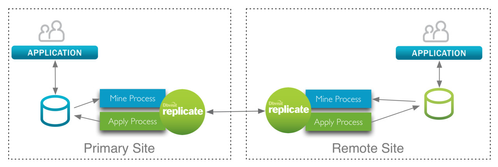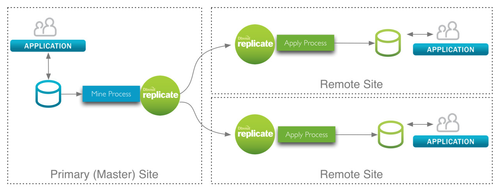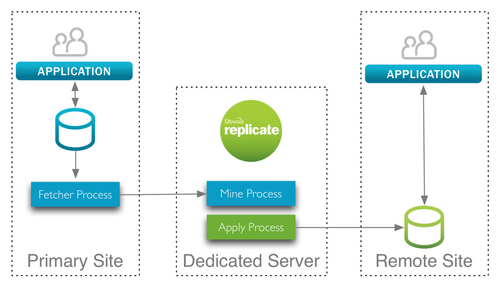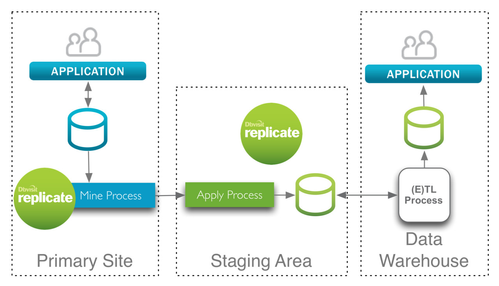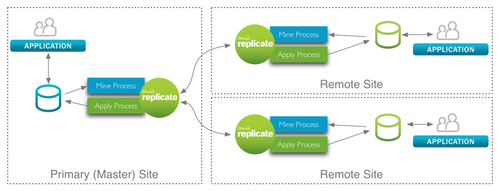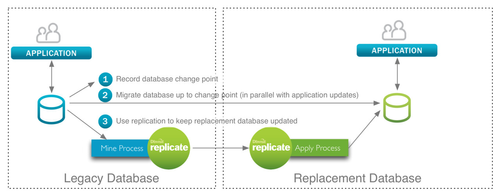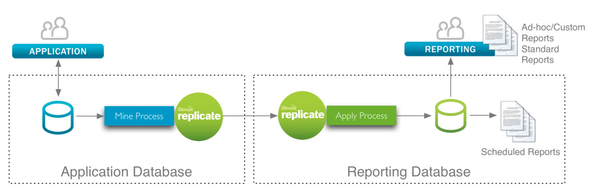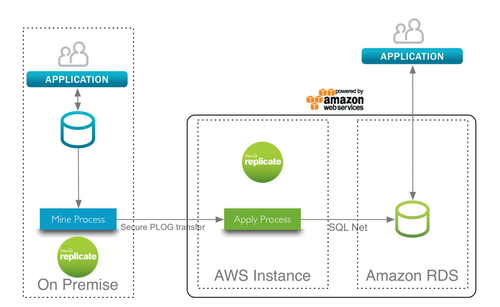Solutions Diagrams
The loosely coupled architecture of Dbvisit Replicate allows for many flexible configurations and different solutions.
Here are examples of the different solutions available with Dbvisit Replicate. Click on each diagram to bring up better resolution.
One-way replication solution
This diagram shows the regular Dbvisit Replicate one-way architecture.
Two way replication solution
This diagram shows the regular Dbvisit Replicate 2-way or master to master architecture.
One to many replication solution
This diagram shows the Dbvisit Replicate one to many replication. Note: the target databases can be different databases and different operating systems.
Dedicated server solution
This diagram shows Dbvisit Replicate using a dedicated server running the MINE and APPLY processes.
CDC/Audit BI solution
This diagram show the Dbvisit Replicate Audit for Real-Time Data Warehousing solution where every change to the source database is recorded as a separate entry into a staging table ready to be loaded into a Data Mart or Data Warehouse.
Data distribution solution
This diagram shows the Dbvisit Replicate solution for replicating data to different remote databases and back. This solution can be used for achieving High Availability (HA) across different regions.
Zero down time migration solution
This diagram show the Dbvisit Replicate solution for providing zero-down-time migrating for migrating databases or platforms from one version to another with little or no downtime.
Offloading reporting solution
This diagram shows Dbvisit Replicate to offload running reports onto a dedicated database. This reporting database is being kept up to date in real-time.
Replicating to Amazon RDS solution
This diagram shows the Dbvisit Replicate solution for replicating from an on-premise Oracle database to an Amazon RDS database service.
- An AWS instance is required to install and run the Dbvisit Replicate APPLY process. This AWS instance connects to the Amazon RDS database through SQL*Net
- This is a secure configuration. The PLOG transfer from on-premise to AWS is encrypted. The SQL*Net connection from the AWS instance to RDS is within Amazon network