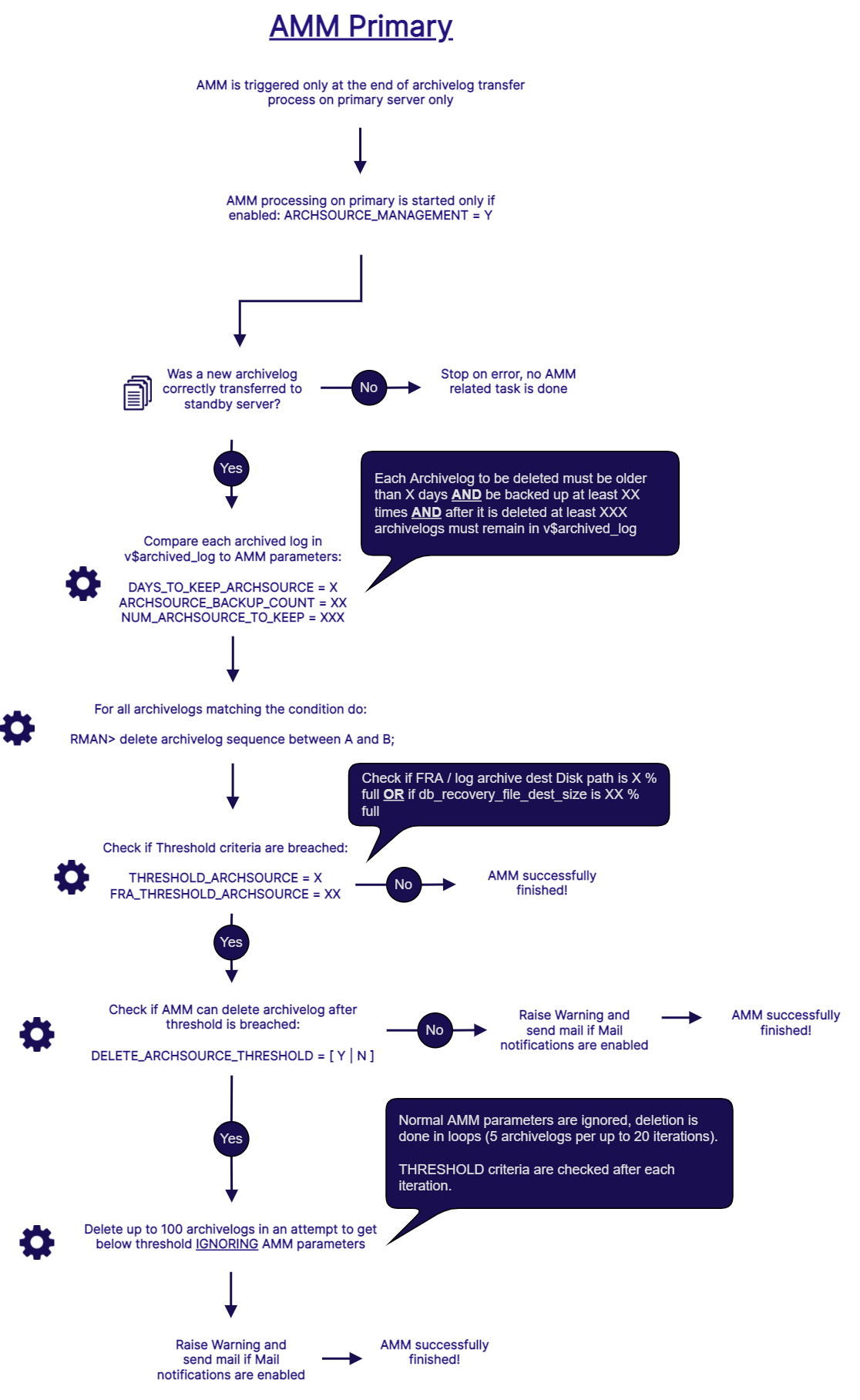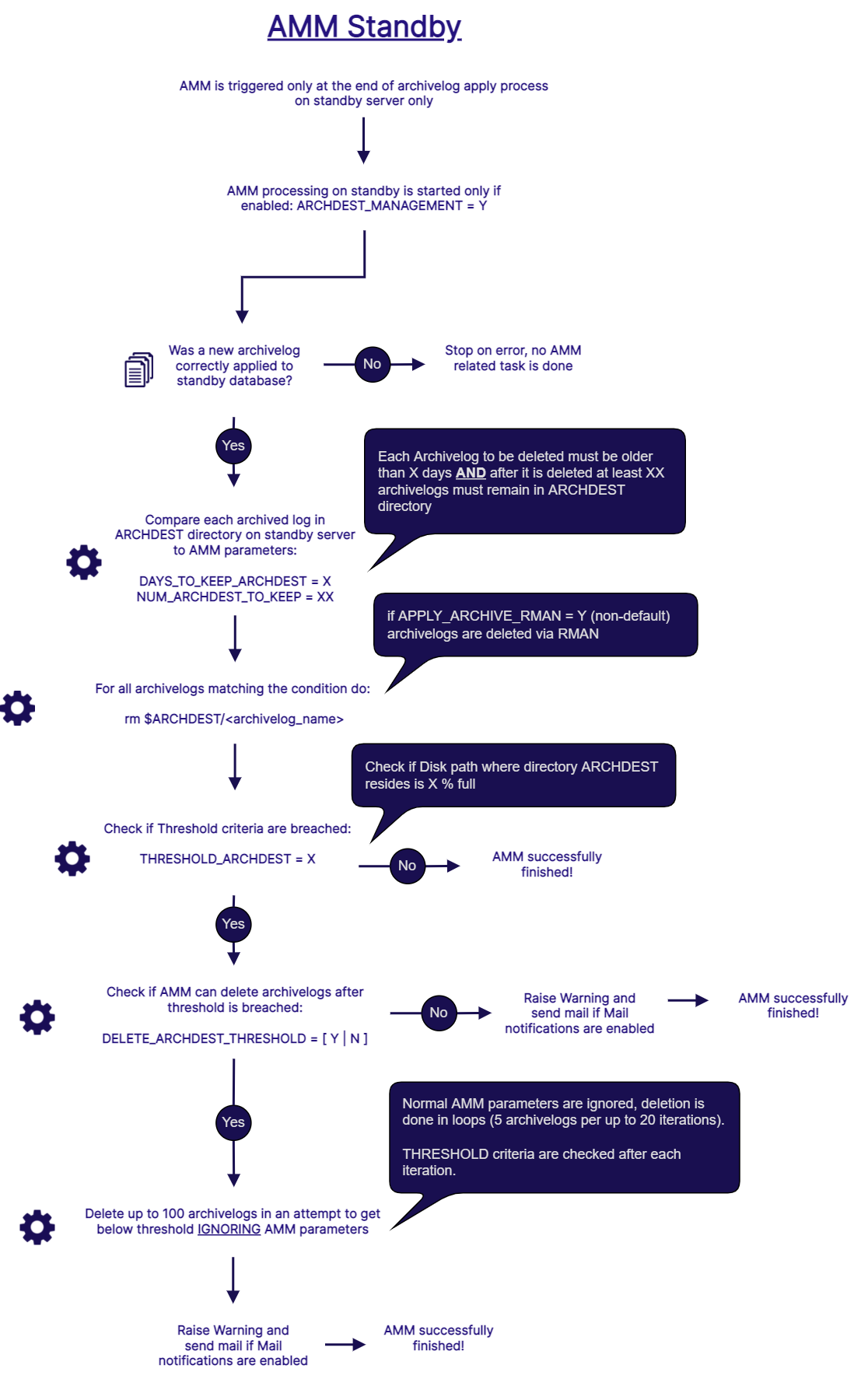Dbvisit Archive Log Management Module (AMM)
2. AMM and Multiple Standby Databases
In case of multiple standby databases, Dbvisit Standby checks if a log has been transferred to all active standby databases before deleting it on the primary.
A standby database is considered to be active if a Dbvisit process has run within the last DBV_LAST_RUN_OFFSET days to ship logs to this database from the primary.
Note the default value: DBV_LAST_RUN_OFFSET=1
In this context, the cascade setup is also considered a multiple standby environment. That means the standby DB is considered to be a primary DB for the cascade standby DB.
3. Dbvisit Standby AMM processing overview
The order of precedence in managing the log files are:
- If there are log files older than DAYS_TO_KEEP_ARCHSOURCE, then delete these.
- If there are more log files than NUM_ARCHSOURCE_TO_KEEP, then delete these (oldest ones first).
- If there are more logs that have been backed up by RMAN at least ARCHSOURCE_BACKUP_COUNT times, then delete these.
- If the THRESHOLD_ARCHSOURCE < mount point fullness criteria are met, then mark archives for deletion (oldest ones first). The number of archives marked for deletion is HOWMANY_ARCHSOURCE. The archives will only be deleted if DELETE_ARCHSOURCE=Y. After deletion of the archives, and the criteria are still met (THRESHOLD_ARCHSOURCE < mount point fullness), then mark more archives for deletion (number of archives marked for deletion will be again HOWMANY_ARCHSOURCE, and oldest ones first). This process will continue until the criteria are no longer met.
If DELETE_ARCHSOURCE=N, then only a warning email will be sent. No archives will be deleted when the THRESHOLD_ARCHSOURCE < mount point fullness criteria are met. Setting variable DELETE_ARCHSOURCE=N has no influence over DAYS_TO_KEEP_ARCHSOURCE and NUM_ARCHSOURCE_TO_KEEP. These will still delete archive files when their criteria are met.
This is how the flow of AMM process looks like on Primary:
And this is the flow of AMM process on Standby:
4. Dbvisit Standby AMM log file
The Dbvisit Standby Archive Log Management Module (AMM) produces a separate log file to the Dbvisit Standby database processing. The log file can be found in the same location as the Dbvisit Standby database log file. The log file is called <DDC>_arch_management.log. The location is determined by the LOGDIR and LOGDIR_DR settings in the DDC file.
5. Primary AMM Configuration Variables
This section provides an overview of the variables that can be configured for the AMM module with regards to the Primary Database.
Variables are sorted alphabetically in the table below
Variable Name | Meaning |
|---|---|
ARCHSOURCE_BACKUP_COUNT | Specify the number of times an archive log has to be backed up by RMAN before Dbvisit Standby deletes it from the primary server. To disable this setting, set to 0 which is the default value. Example: ARCHSOURCE_BACKUP_COUNT = 0 |
ARCHSOURCE_MANAGEMENT | Specify if the AMM module to manage the archive log files are turned on or off on the primary server. Possible Values:
Example: ARCHSOURCE_MANAGEMENT= Yes |
DAYS_TO_KEEP_ARCHSOURCE | Specify the number of days to keep the Oracle log files on the primary server. If this value (in days) is reached, the log files will be removed from the server. To disable this setting, set to 0, if you are not sure, set to 7. Make sure you have sufficient disk space to store the archive logs. See also the ARCHDEST parameter under the standby server variable section for more detail Example: DAYS_TO_KEEP_ARCHSOURCE = 7 |
DELETE_ARCHSOURCE_THRESHOLD | Specify if archive log files should be deleted once the percentage threshold (THRESHOLD_ARCHSOURCE) on the primary server is reached. Once the threshold is reached oldest archive log files are deleted first. There is no verification that these log files have been backed up. Dbvisit Standby does not perform backups, this should be configured outside the Dbvisit Standby product. Possible Values:
If you are not sure, set to No. Example: DELETE_ARCHSOURCE_THRESHOLD = No This setting has no influence whether (archive) log files are deleted for DAYS_TO_KEEP_ARCHSOURCE or NUM_ARCHSOURCE_TO_KEEP. These settings will delete (archive) log files once the percentage threshold is met. |
FRA_THRESHOLD_ARCHSOURCE | Specifies the threshold in percentage (%) of how much FRA (flash/fast recovery area) space may be taken up by the archive log files on disk before an alert is triggered on the primary server. A value of 80 means at 80% FRA space threshold is reached, an alert will be triggered. Please specify threshold as an integer. Example: FRA_ THRESHOLD_ARCHSOURCE = 80 |
NUM_ARCHSOURCE_TO_KEEP | Specifies the number of archive log files to keep on the primary server. Log files greater than this number will be removed (oldest first). To disable this setting, set to 0. If you are not sure, set to 0 (disable). Example: NUM_ARCHSOURCE_TO_KEEP = 0 |
THRESHOLD_ARCHSOURCE | Specifies the threshold in percentage (%) of how much disk space may be taken up by the archive log files on disk before an alert is triggered on the primary server. A value of 80 means at 80% space threshold is reached, an alert will be triggered. Please specify threshold as an integer. Example: THRESHOLD_ARCHSOURCE = 80 |
6. Standby AMM Configuration Variables
This section provides an overview of the variables that can be configured for the AMM module with regards to the Standby Database.
Variables are sorted alphabetically in the table below
Variable Name | Meaning |
|---|---|
ARCHDEST_MANAGEMENT | Specifies if the AMM module to manage the archive log files is turned on or off on the standby server. Possible Values:
If you are not sure, set to Yes. Example: ARCHDEST_MANAGEMENT= Yes |
DAYS_TO_KEEP_ARCHDEST | Specifies the number of days to keep the Oracle log files on the standby server. After this, the log files will be removed from the server. This is specific to the Dbvisit Standby ARCHDEST location. Please see ARCHDEST in the Standby Variable section. To disable this setting, set to 0. If you are not sure, set to 7. Example: DAYS_TO_KEEP_ARCHDEST = 7 |
DELETE_ARCHDEST_THRESHOLD | Specifies if archive log files should be deleted once the percentage threshold (THRESHOLD_ARCHDEST) on the standby server is reached. Once the threshold is reached the oldest (archive) log files are deleted first. There is no verification that these log files have been backed up, this (backups) is outside the scope of Dbvisit Standby Possible Values:
If you are not sure, set to No. Example: DELETE_ARCHDEST_THRESHOLD = No This setting has no influence whether archive log files are deleted for DAYS_TO_KEEP_ARCHDEST or NUM_ARCHDEST_TO_KEEP. These settings will delete archive log files once the percentage threshold is met. |
NUM_ARCHDEST_TO_KEEP | Specifies the number of archive log files to keep on the standby server. Log files greater than this number will be removed (oldest first). To disable this setting, set to 0. If you are not sure, set to 0 (disable). Example: NUM_ARCHDEST_TO_KEEP = 0 |
THRESHOLD_ARCHDEST | Specifies the threshold in percentage (%) of how much disk space may be taken up by the archive log files on disk before an alert is triggered on the standby server. This parameter is specific to the Dbvisit Standby ARCHDEST location A value of 80 means that if the 80% disk space threshold is reached, an alert will be triggered. If you are not sure, set to 80. Example: THRESHOLD_ARCHDEST = 80 |
7. Video
7.1 How to configure Dbvisit AMM