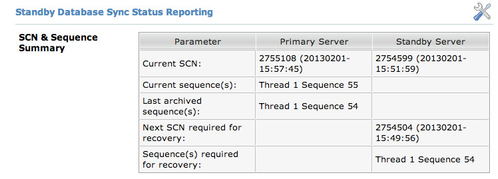Dbvisit Standby Reporting
The Dbvisit Standby database repository (DDR) can be queried to obtain information about the standby database process. There are three methods to report on the information contained in the DDR:
- Using the reporting option within the web-based version of Dbvisit Standby. See Web-based reporting below for more information.
- Using SQL to obtain information about the standby database update process. The Dbvisit Standby database repository schema is by default the Oracle schema called dbvisit. Please see below for an example of a SQL repository query.
- Using the Dbvisit Standby supplied utility called dbv_functions. The option -N will extract information from the DDR. Type dbv_functions -h for help on the command and to show the different options.
Example:
dbv_functions -N dbvisitp
Dbvisit Database configuration (DDC) file dbv_dbvisitp.env.
<<<<DBV_TRANSFER_LOG>>>>
oracle_sid => dbvisitp
sequence# => 3718
thread_num =>
log_id => 562150315
archive_name => /oracle/oraarch/dbvisitp/1_3718_0562150315.log.gz
process_id => 19547
process => TRANSFER
timestamp => 200901221633
datestamp => 2009/01/22:16:33
start_time_date => 2009/01/22:16:34
end_time_date => 2009/01/22:16:34
source_host => dbvisit12
destination_host => dbvisit11
checksum => 1186970607
size_in_bytes => 22944
size_in_mb => .02
process_completed => Y
Where dbvisitp is the name of the database. If not sequence number is given as part of the argument, then the last archive sequence is displayed.
Information about the DDR
The DDR is a small repository and should not take more than about 10MB in space. The DDR is not automatically archived and may grow over time. An archiving process can be setup to remove old entries.
The repository contains the following tables which may be queried (or archived):
dbv_transfer_log | Used by Dbvisit Standby to maintain list of archive logs that have been sent to standby database. |
dbv_sequence_log | Used by Dbvisit Standby to record the log sequences at specific times. |
Do not update any entries or modify the structure of these tables.
Web-based reporting
The web-based version of Dbvisit Standby provides extensive reporting on the transfer and log gap reporting. Full online help is available for each graph. The following graphs are available:
1. Archive log transfer time which displays the transfer time in seconds over time.
2. Archive log gaps, which displays the archive log gap and transfer log gap.
3. Compression ratio if the archive log files are compressed.
4. Transfer log size which displays the size of the transferred log files over time.
5. Daily redo size over time.
6. Daily archive log transfers which displays the number of archive transferred each day.
7. Standby Database Sync Status Report shows fine grained detail on the differences between the primary and the standby database. The report includes current SCNs of primary and standby databases with time, and which SCN and sequence is required by standby database for recovery.
Example SQL repository queries
1. The following query will report on the duration of the transfer and compress steps each time Dbvisit Standby has executed. The result of this query may be graphed and used for trend analysis:
SELECT datestamp,
oracle_sid,
process,
round(decode(size_in_bytes,-1,size_in_bytes,size_in_bytes/1024/1024),1) Size_MB,
(end_time_date-start_time_date)*246060 duration_seconds
FROM dbvisit.dbv_transfer_log
ORDER BY
datestamp,
process
The column "process" specifies the Dbvisit Standby step.
This can be COMPRESS for the log compress step or TRANSFER for the transfer of the log from the primary server to the standby server.
If column "size_in_bytes" is -1, then this means this information is not available.
2. The following query will report on the archive log gap over time. Note that the archive log gap information is only saved if the dbvisit -icommand (inspect) is scheduled on a regular basis:
SELECT oracle_sid,datestamp,archive_log_gap FROM dbvisit.dbv_sequence_log ORDER BY datestamp;
![worddavf0013c33b3b180de8c6703e4a5302700.png [imported from a Word document]](https://dbvisit.atlassian.net/wiki/download/thumbnails/591155/worddavf0013c33b3b180de8c6703e4a5302700.png?version=1&modificationDate=1325643780146&cacheVersion=1&api=v2&width=251&height=51)
![worddavffd8d06a17d0722b4a9cac74f53fee9e.png [imported from a Word document]](https://dbvisit.atlassian.net/wiki/download/thumbnails/591155/worddavffd8d06a17d0722b4a9cac74f53fee9e.png?version=1&modificationDate=1325643780305&cacheVersion=1&api=v2&width=278&height=228)
![worddavbc05d8abeadca4cabad6e58f28c16a8f.png [imported from a Word document]](https://dbvisit.atlassian.net/wiki/download/thumbnails/591155/worddavbc05d8abeadca4cabad6e58f28c16a8f.png?version=1&modificationDate=1325643780373&cacheVersion=1&api=v2&width=283&height=221)
![worddavcf4d887a03ecc6e9f3bc049f481ed2d5.png [imported from a Word document]](https://dbvisit.atlassian.net/wiki/download/thumbnails/591155/worddavcf4d887a03ecc6e9f3bc049f481ed2d5.png?version=1&modificationDate=1325643780420&cacheVersion=1&api=v2&width=270&height=166)
![worddav95f5fa3b71445a951cd1e55693f2c956.png [imported from a Word document]](https://dbvisit.atlassian.net/wiki/download/thumbnails/591155/worddav95f5fa3b71445a951cd1e55693f2c956.png?version=1&modificationDate=1325643780484&cacheVersion=1&api=v2&width=296&height=207)
![worddav62b13a8ba6e6fffe04f99895778ad41b.png [imported from a Word document]](https://dbvisit.atlassian.net/wiki/download/thumbnails/591155/worddav62b13a8ba6e6fffe04f99895778ad41b.png?version=1&modificationDate=1325643780552&cacheVersion=1&api=v2&width=280&height=198)
![worddav262f1b5c32670d48d68c943d9d869bf9.png [imported from a Word document]](https://dbvisit.atlassian.net/wiki/download/thumbnails/591155/worddav262f1b5c32670d48d68c943d9d869bf9.png?version=1&modificationDate=1325643780622&cacheVersion=1&api=v2&width=279&height=211)