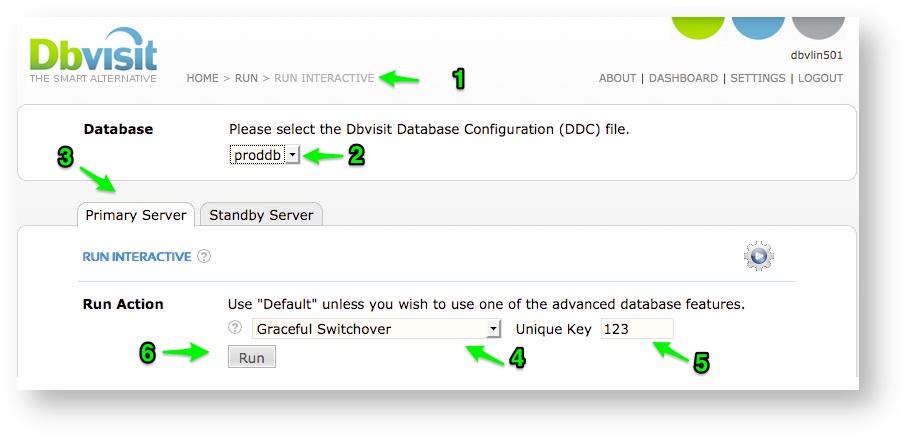Performing a Graceful Switchover via GUI
One of the key options provided by Dbvisit Standby is the option to perform a Graceful Switchover (GS).
This process should be executed in a controlled manner with both primary and standby databases functional and up to date.
When performing a GS there is no data loss as this is done in a controlled manner.
A Unique number is specified as additional check, but this number is not used for anything else.
Below is an example showing the options selected in the “Run Interactive” screen.
- First navigate to the Run Interactive screen
- Select your Database (DDC)
- Select the "Primary Server" Tab
- Select the Action - "Graceful Switchover"
- Provide the Unique Key (Number) - this is just a generic number you can enter. This same number will be entered when starting the Graceful Switchover on the Standby Server Tab.
- Click on "Run"
- This will now start the Graceful Switchover process, which will wait for you to perform the same step on the "Standby Server" tab.
- Once the Graceful Switchover process is started on the "Standby Tab", click back on the "Primary Server" tab to monitor the progress.
You will need to execute the same process on the "Standby Tab" or open a new Web browser connection to the Standby server and perform the same steps as above, but selecting the "Standby Server" tab.
Once this is done, the Graceful Switchover (GS) process will start and can be monitored from the "Primary Server Tab"