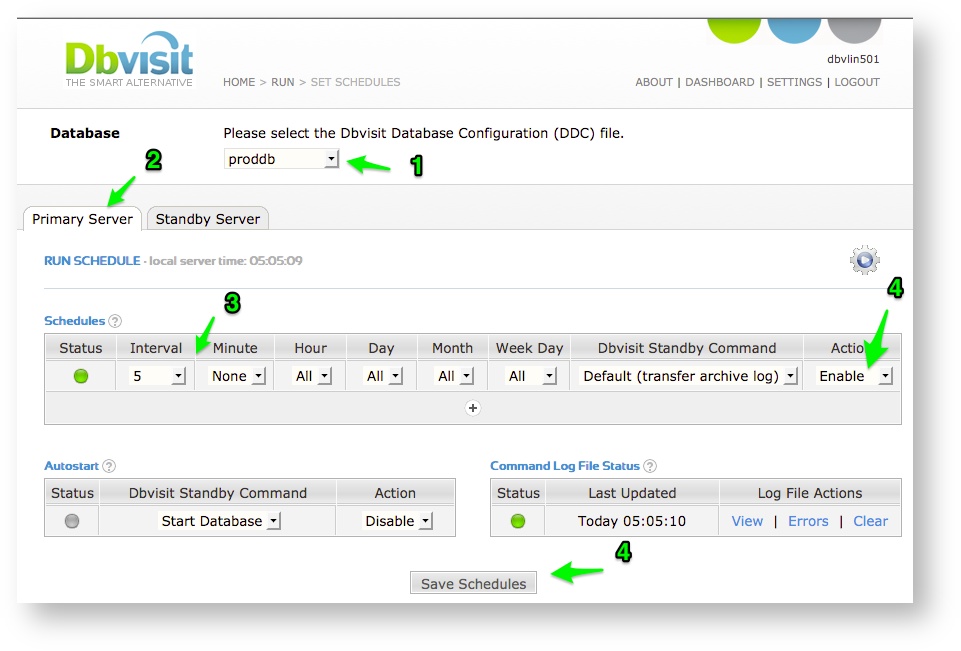/
Creating Schedules
Creating Schedules
You can schedule Dbvisit Standby to run either via the Unix CRON schedule or you can make use of the Dbvisit Standby scheduler which is part of the Dbvserver (GUI) implementation.
The scheduler is located on the Run sub menu (Home-> Run -> Set Schedules). From this screen you can select the DDC for which you would like to create schedules and then enable or disable schedules as needed.
Below is a screen dump showing the “Set Schedule” option for the proddb DDC:
- From the Set Schedules screen select the Database (DDC) for which you would like to specify a schedule
- Select the Primary Server (or Standby Server) tab for which you want to specify/update a schedule
- Specify the interval you want to run the schedule at
- Specify the Dbvisit Standby Command, and Action
- Click on "Save Schedules" to save and activate the schedule.
- It is recommended that you do not use the exact same interval or schedule execution time for the Primary and Standby
- When using RAC, you will need to specify a schedule for each one of the Nodes where Dbvisit Standby is running
- For RAC Nodes, do not set the exact same schedule on the primary nodes, it is recommended to have them a few minutes apart
Note: Schedules can be set either using the Dbvisit Dbvserver GUI discussed on this page or it can be done manually via creating a Windows Schedular (Windows) or using a CRON schedule (Unix).
, multiple selections available,