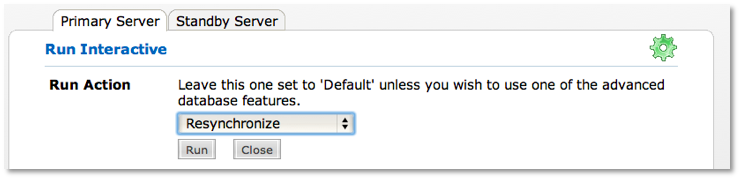Re-synchronising with the standby database
Normally Dbvisit Standby on the primary server does not contact the standby database when transferring log files. This allows complete independent processing.
It is possible for Dbvisit Standby to contact the standby database, obtain the next log sequence number it requires and start transferring this log and subsequent logs until the current log sequence on the primary database.
This option is useful if:
- A new standby database has been built.
- A failover has occurred that involved recreating the standby database.
- A failover from the standby database back to the original primary database.
- Logs that have been deleted on the standby server before they have been applied to the standby database.
This option also forces the -c (Copy) option and will copy all Dbvisit Standby executables and configuration files to the standby server.
On the primary database server:
dbvisit –R <DDC>
Where DDC is the name of the Dbvisit Database Configuration. In most cases this is the same as the database name. The DDC refers to the DDC file name which is in the form: dbv_DDC.env and contains the Dbvisit Standby settings for a particular primary and standby configuration.
For example:
dbvisit -R dbvisitp
======================================================
Dbvisit Standby Database technology
dbvisit started on dbvisit11
======================================================
Performing Oracle Checkpoint.
Waiting for 3 seconds for checkpoint completion...
Resynch option given. Dbvisit installation will be copied to dbvisit12...
Transferring dbv_functions to host dbvisit12:dbv_functions
Transferring dbvisit to host dbvisit12:dbvisit
Transferring dbvisit_setup to host dbvisit12:dbvisit_setup
Transferring dbv_oraStartStop to host dbvisit12:dbv_oraStartStop
Transferring dbv_dbvisitp.env to host dbvisit12:dbv_dbvisitp.env
Transferring dbv_ORACLE_SID.env to host dbvisit12:dbv_ORACLE_SID.env
Contacting Standby Database dbvisitp on dbvisit12...
Last standby sequence obtained (228).
200608292337 - 6 Log transfer(s) for dbvisitp completed.
Last sequence was 234.
======================================================
dbvisit ended on dbvisit11:
======================================================
Where dbvisitp is the name of the database
Home > Run > Run Interactive > Primary Server tab > select Database from drop-down menu > select Resynchronize from Run Action drop-down menu > Run
Note: The standby database must be available in standby mode or in READ ONLY mode.
This option only needs to be done once to synchronise.