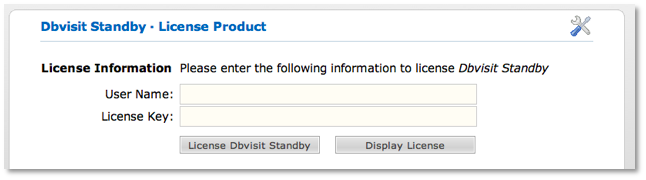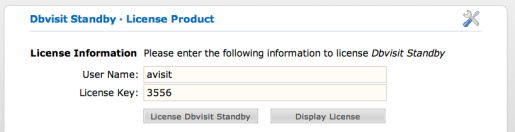Dbvisit Standby software license key
Dbvisit Standby is a licensed product and to continue using it after the 30-day evaluation period, a license key must be entered. Please contact Dbvisit (www.dbvisit.com) to obtain a valid license.
To view the license key on the primary database server:
dbvisit –lic <DDC>
Where DDC is the name of the Dbvisit Database Configuration. In most cases this is the same as the database name. The DDC refers to the DDC file name which is in the form: dbv_DDC.env and contains the Dbvisit Standby settings for a particular primary and standby configuration.
For example:
dbvisit -lic w102n
======================================================
Dbvisit Standby Database technology
dbvisit started on dbvisit11
======================================================
Dbvisit license for Database w102n: DEMO
======================================================
dbvisit ended on dbvisit11
======================================================
Where w102n is the name of the database
In the above example, the Dbvisit Standby license is a DEMO license which is valid for 30 days.
Home > Setup > Register
To set the license key on the primary database server:
dbvisit -lic <DDC> <licensed_user> <license_number>
Where DDC is the name of the Dbvisit Database Configuration. In most cases this is the same as the database name. The DDC refers to the DDC file name which is in the form: dbv_DDC.env and contains the Dbvisit Standby settings for a particular primary and standby configuration.
Where licensed_user is the licensed username obtained after purchasing Dbvisit Standby. And license_number is the license key obtained after purchasing Dbvisit Standby.
For example:
dbvisit -lic w102n Avisit 3556
======================================================
Dbvisit Standby Database technology
dbvisit started on dbvisit11:
======================================================
Dbvisit license for Database w102n: DEMO
==> Update with new licensed user: Avisit and license number: 3556?
Is this correct? <Yes/No> [Yes]: y
License updated. Running license check again…
Dbvisit license for Database w102n: VALID Avisit 3556
======================================================
dbvisit ended on dbvisit11
======================================================
Where w102n is the name of the database, Avisit is the licensed username, and 3556 is the license number.
Home > Setup > Register
- This only has to be done on the primary database server. A license is not needed for the standby server.
- The order of the parameters is important when entering new license information. The licensed username must come first, then the license key.
For a RAC configuration on Unix/Linux, the license information only needs to be entered on one of the primary nodes for one of the RAC instances. The license is then set for the whole RAC database. For a RAC configuration on Windows, the license information needs to be entered for each primary node of the RAC database.
| Windows only: For multiple standby databases, the license must be set for each DDC file on the primary server. For example, if there are 2 standby database with the following DDC files: w102n and w102n2, then the following commands should be run on the primary server only: dbvisit -lic w102n Avisit 2556 dbvisit -lic w102n2 Avisit 2556 |
|---|